1. Credit Card
The following credit card companies are available.

2. PAYPAL
About PAYPAL
https://www.paypal.com/jp/webapps/mpp/merchant
In addition to credit cards and debit cards, PAYPAL now allows you to pay with your bank account. Even customers who don't use cards can make payments safely and easily.

Please go to the following page to register for free PAYPAL.
https://www.paypal.com/jp/webapps/mpp/account-selection?locale.x=ja_JP
3. Payment at a convenience store
Payment at Lawson and Ministop (Loppi or MINISTOPLoppi)
When you purchase a product, take note of the customer number and confirmation number (or payment acceptance number) that are notified to you by the EC site, and go to a Lawson or Ministop store. Enter the numbers into the Loppi or MINISTOP Loppi multimedia terminal installed in the store, and pay at the cash register with the application ticket that is issued.
Payment at FamilyMart
When you purchase an item, take note of the collection number you receive from the EC site and go to a FamilyMart store. Enter the number into the FamiPort multimedia terminal installed in the store and pay at the cash register with the application ticket that is issued.

4. Bank Transfer
When you purchase the product, take note of the collection agency number, customer number, and confirmation number (or payment acceptance number) that are notified to you by the EC site, and go to a bank or ATM. Transfer fees will be borne by the customer.
Normally, inventory quantities are unstable due to circumstances such as campaign periods, cancellations, and product changes. In the unlikely event that an item you ordered is out of stock, YOMOMENT will contact you by email.
In order to secure product stock as soon as payment is completed, customers who have chosen to pay at a convenience store or by bank transfer will not be able to secure stock in the system if payment is not completed after ordering, so there may be cases where the product is sold out. Thank you for your understanding.